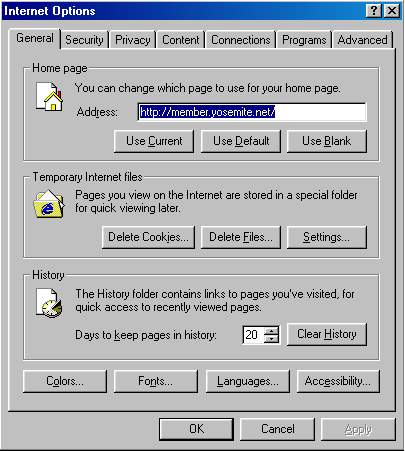How to create a Dial-Up Network Connection in Windows 98 /98se
Mariposa - 742-5156 for Oakhurst - 683-2929
Type inetwiz then Click OK
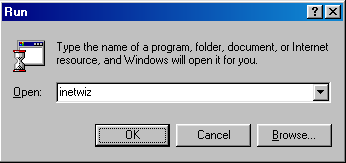
Then Click Next
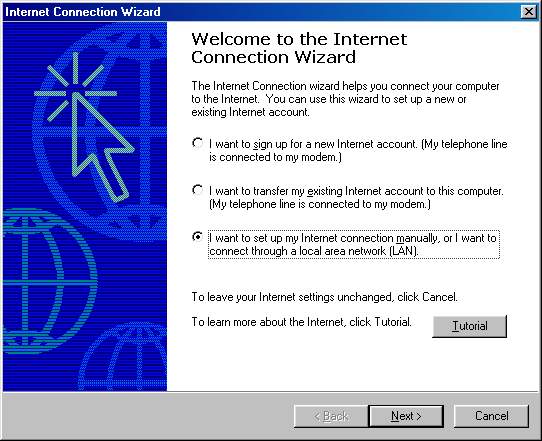
Click Next
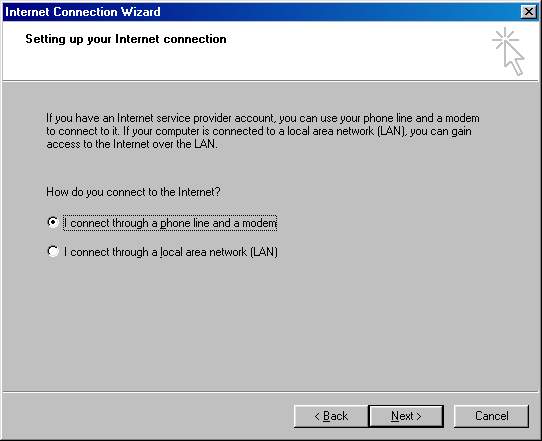
Make sure that the Box for Dial using area code is NOT checked
Click Next
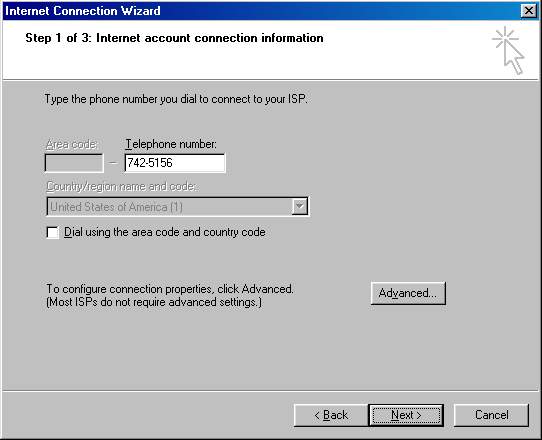
In the Password text box, type your Internet Password - make sure your Caps Lock is off.
Click Next.
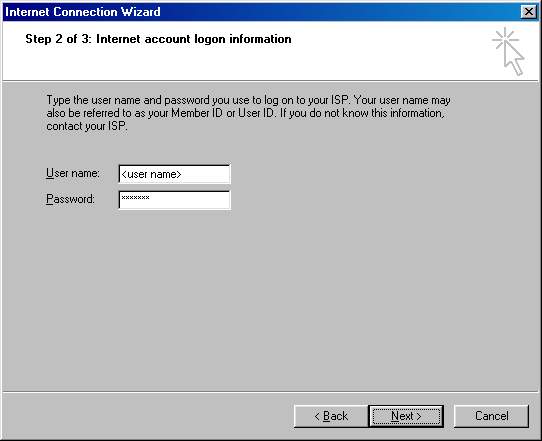
Click Next.
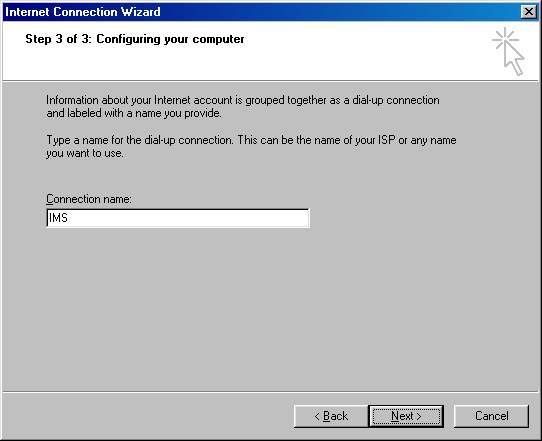
Click Next.
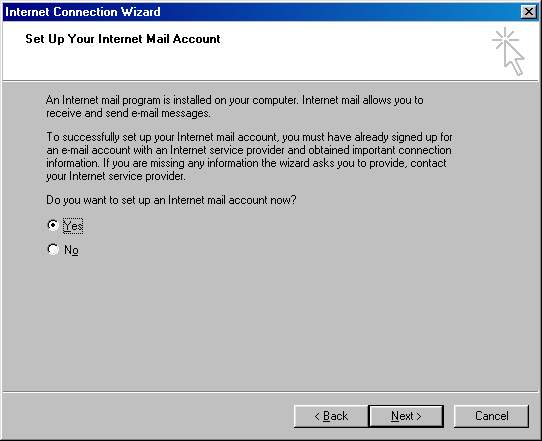
Then Click Next.
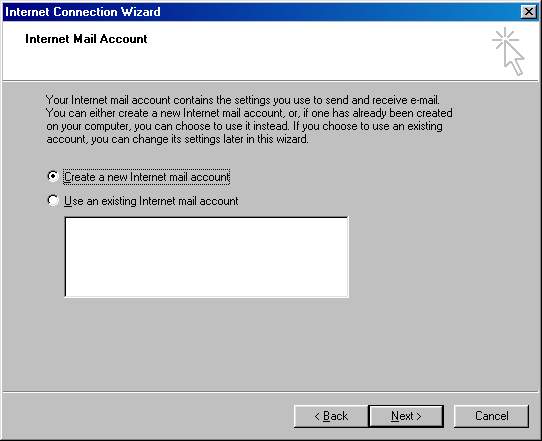
Click Next.
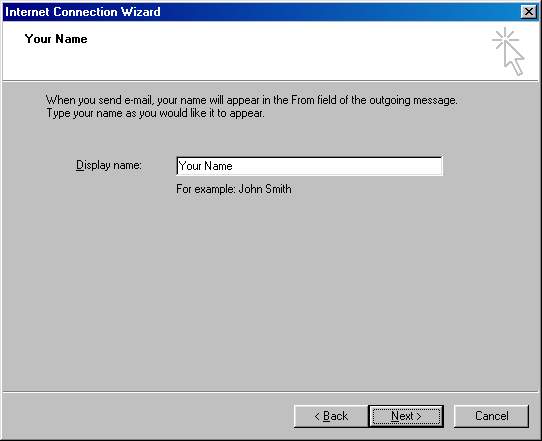
Click Next.
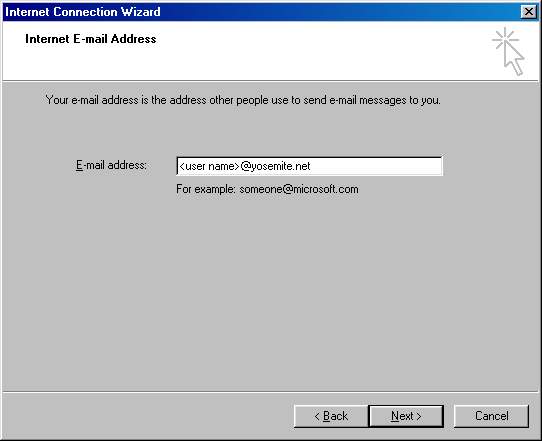
Click Next.
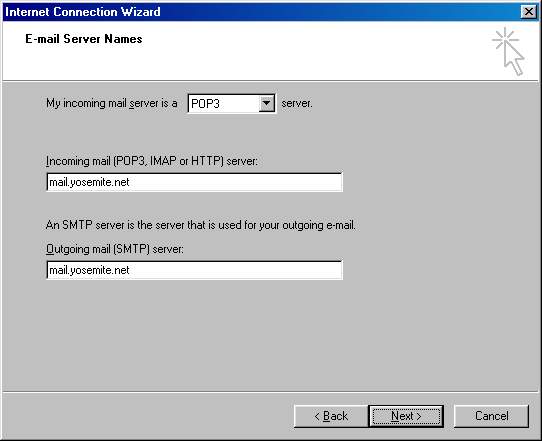
In the Password text box, type your Internet Password - make sure your Caps Lock is off.
Do NOT select the Secure Password Authentication (SPA) option!
Click Next.
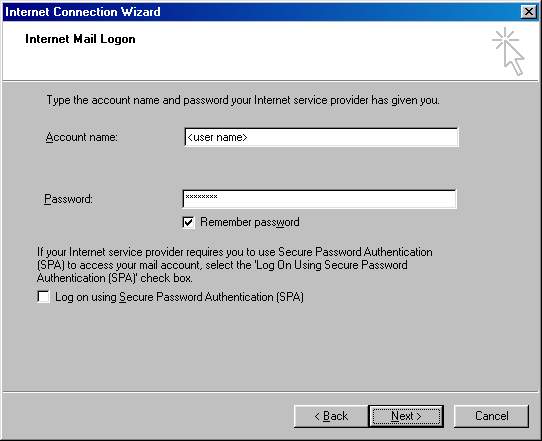
Click Finish.
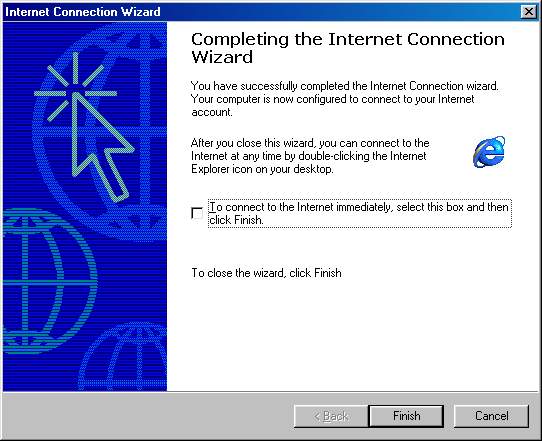
Then go to Settings then Control Panel
Open Internet Options
In the Home page text box, type http://member.yosemite.net
Click OK